Managing invoices can be one of the most time-consuming tasks for businesses of any size. Whether it’s tracking monthly subscriptions, supplier payments, or receipts from digital services, the clutter in your inbox can quickly become overwhelming. That’s where InvoDrive steps in. As a smart, automated solution, InvoDrive allows businesses to streamline their invoice collection by pulling documents directly from Gmail and organizing them in Google Drive — giving you peace of mind, better control, and more time to focus on what truly matters.
Turn Gmail Chaos into Organized Documentation
Invoices arrive daily in your inbox — from vendors, SaaS platforms, utilities, and more. Searching for them manually or trying to forward them individually into folders is inefficient and prone to error. InvoDrive eliminates this manual process by automatically scanning your Gmail inbox for invoices and transferring them into structured folders in your Google Drive. This not only saves time but ensures that no important document gets lost in the shuffle.
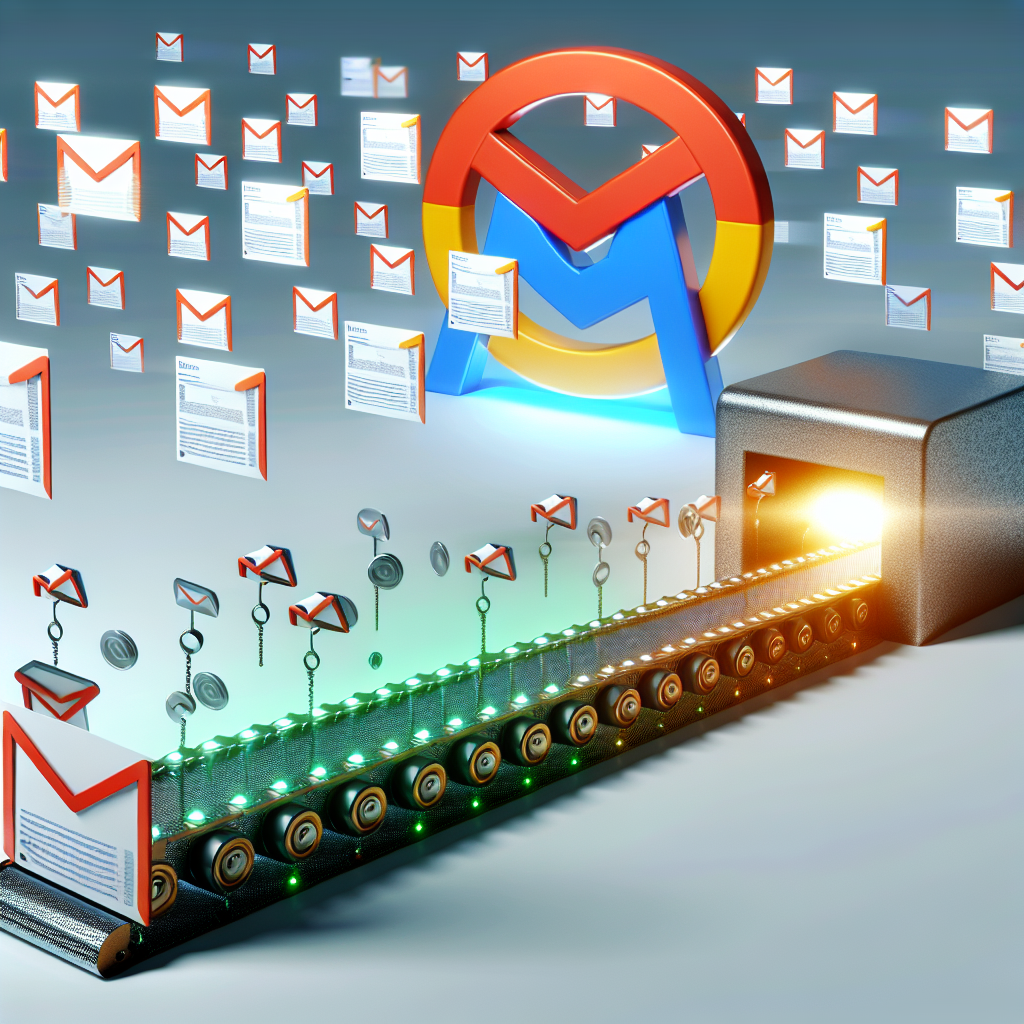
Smarter Organization from the Start
InvoDrive doesn’t just move your invoices to Drive — it makes them useful. Files are automatically labeled, categorized by sender, date, or vendor type, and stored in folders that make retrieval fast and intuitive. This level of automation empowers teams to access the documents they need in seconds, not minutes. Whether you’re preparing monthly reports, auditing expenses, or collaborating with your accountant, having a centralized, searchable archive makes all the difference.
Boost Team Productivity with Automated Collection
Every minute spent manually handling invoices is a minute not spent on growing your business. When you get invoice from gmail to drive using InvoDrive, your team is freed from repetitive administrative tasks. This means fewer internal bottlenecks, faster financial workflows, and better overall productivity. It’s automation that works in the background, allowing your business to move forward without interruption.
Practical Tips for Optimizing Document Management
Here are a few best practices for getting the most out of your invoice automation setup:
- Create vendor-specific folders: InvoDrive supports custom folder structures. Use this to separate invoices by vendor or department for easier tracking.
- Set up Gmail filters: While InvoDrive automatically detects invoices, setting up Gmail labels and filters can enhance accuracy and help you monitor invoice traffic.
- Review monthly folders: Allocate a few minutes at the end of each month to review your Drive folders. This ensures everything is in order and helps you stay ahead of financial reporting.
- Integrate with your accounting tools: With organized folders, exporting invoices to your accounting software becomes seamless.
Why InvoDrive is the Smarter Choice
Many businesses try to manage their documents manually or use generic tools that aren’t built for invoice handling. InvoDrive is built specifically to solve the challenge of Gmail invoice automation. It’s a focused, reliable solution that understands the nuances of financial documentation — from detecting invoice formats to organizing them in a way that’s practical and scalable. With InvoDrive, Israeli business owners gain a trusted partner in daily operations, reducing stress and increasing clarity.

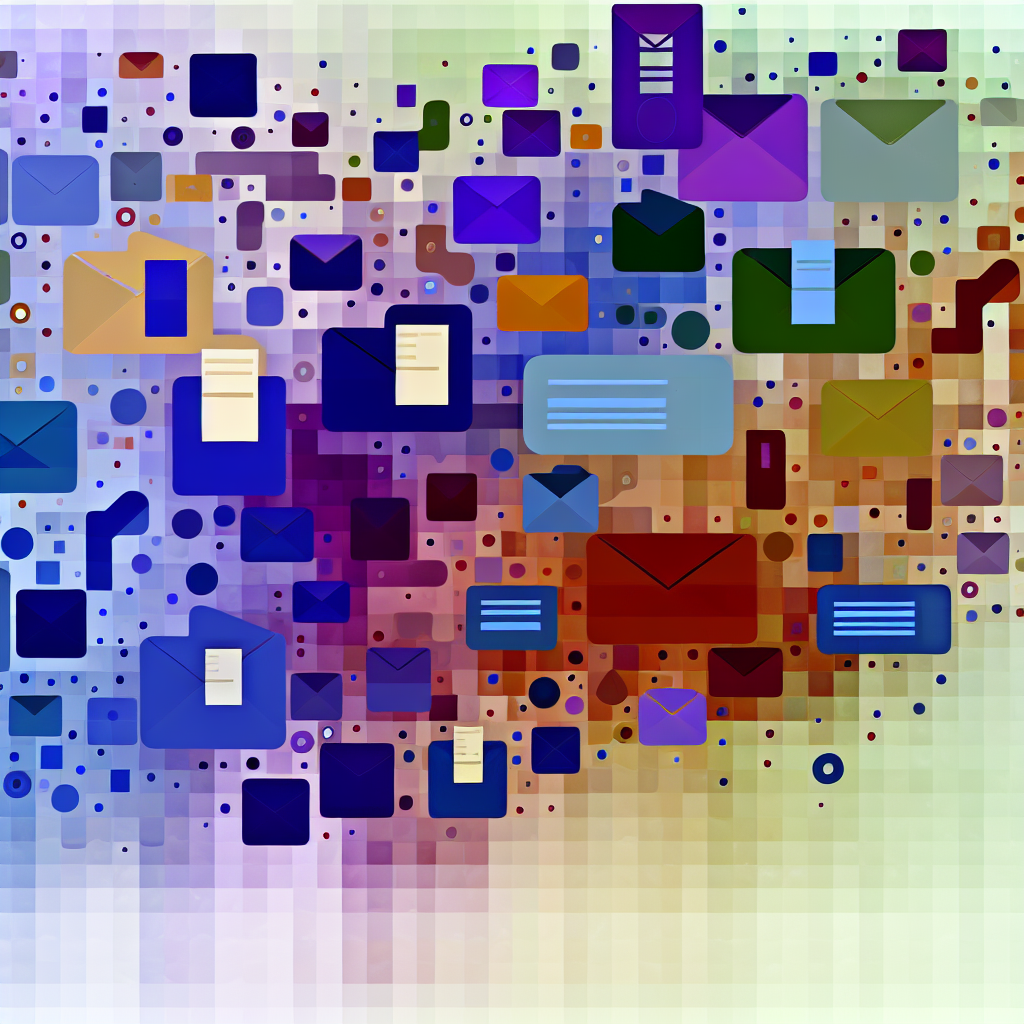
 Continue with Google
Continue with Google