Say goodbye to messy folders and manual sorting
Say goodbye to messy
folders and manual sorting
InvoDrive doesn’t just collect receipts – it places each one exactly where it belongs.
Each document is saved in a smart folder structure inside your personal Google Drive:
Year → Month → Supplier.
No need to rename files or create folders manually – it’s all handled for you in real time.
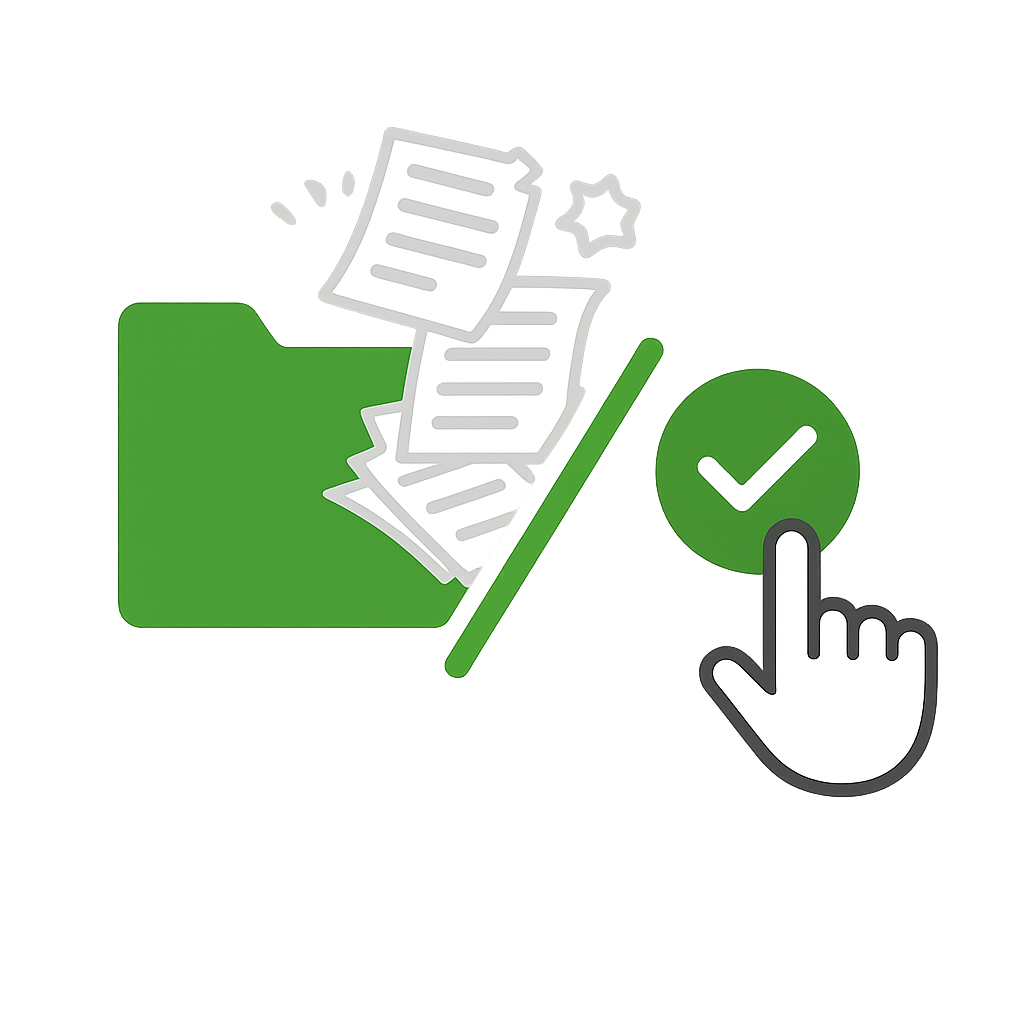

Everything you need
exactly where you expect it
Need to find a specific receipt from last February? Just head to your Drive and open the right folder – it’s already there.
Whether you’re preparing for tax filing, bookkeeping, or just staying organized, InvoDrive makes sure every document is easy to find and ready to use.
Here’s what our customers love about InvoDrive
As a small business owner, I’ve tried countless tools to manage receipts and invoices – and none came close to InvoDrive. It literally pulls invoices from my Gmail, identifies the supplier and date, and files them perfectly in Drive folders by year, month, and supplier. I haven’t touched a folder in weeks. My accountant said, 'You finally got organized!' I said, 'Nope, I got InvoDrive.'

What makes InvoDrive so brilliant is how invisible it is. I connected it once, selected the year, and forgot about it. Every day it checks my Gmail, finds invoices – even those hidden inside links or emails without attachments – and saves them properly. No more downloading, renaming, sorting. It’s the automation I didn’t know I needed.

The level of control InvoDrive gives me is incredible. I can set search keywords, exclude certain emails or subjects, and even auto-generate PDFs when there’s no file in the email. But what really won me over is privacy – the system never touches the invoice data itself. No totals, no prices, no worries. Everything stays inside Google, just like it should.

I use the Drive scan feature on my phone all the time – and thanks to InvoDrive, I know exactly where to put the file. I just pick the right supplier folder, scan the document, and I’m done. No need to go back and rename or organize anything. It’s all structured ahead of time. Genius.

I’m a freelancer, and InvoDrive has taken a huge burden off my shoulders. I used to manually download, rename, and store invoices – now I don’t even check. Everything just appears in the right folder in Drive. I feel like I finally have a workflow that respects my time and data.

InvoDrive isn’t just a nice tool – it’s part of my financial system now. I recommend it to every one of my clients. Especially the Pro plan – it's worth every dollar. The supplier folder separation makes all the difference when you handle lots of vendors.

I love that it doesn’t read financial amounts. That’s actually what made me trust the system in the first place. Everything stays inside Gmail and Drive – no third-party servers, no data mining. Just safe, simple, structured storage.

I’m constantly on the go, and InvoDrive gives me peace of mind. I don’t have to deal with forwarding receipts, renaming files, or making folders. My invoices organize themselves while I focus on work. Highly recommended.

Why Choose InvoDrive
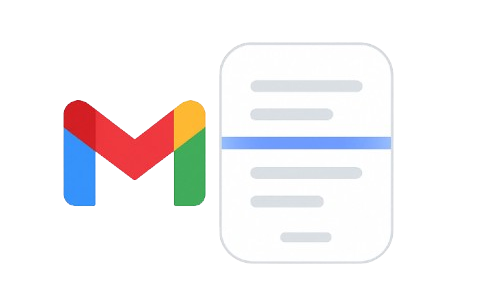
Find all your invoices in Gmail
Stop searching and sorting manually.
InvoDrive automatically scans your emails, detects invoices (even from links or attachments), and saves them to your Drive.
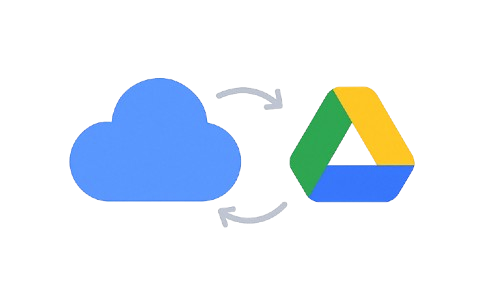
Direct sync with Google Drive
Files are saved only to your personal Drive – no external servers, no copying, no risks.
From Gmail to Drive – instantly and securely.


Daily automatic scanning
Once a day, InvoDrive checks your Gmail for new documents and updates your Drive – hands-free.

Be ready for your accountant
Your folders are already organized by year, month, and supplier – all your receipts are exactly where they need to be.

 Continue with Google
Continue with Google